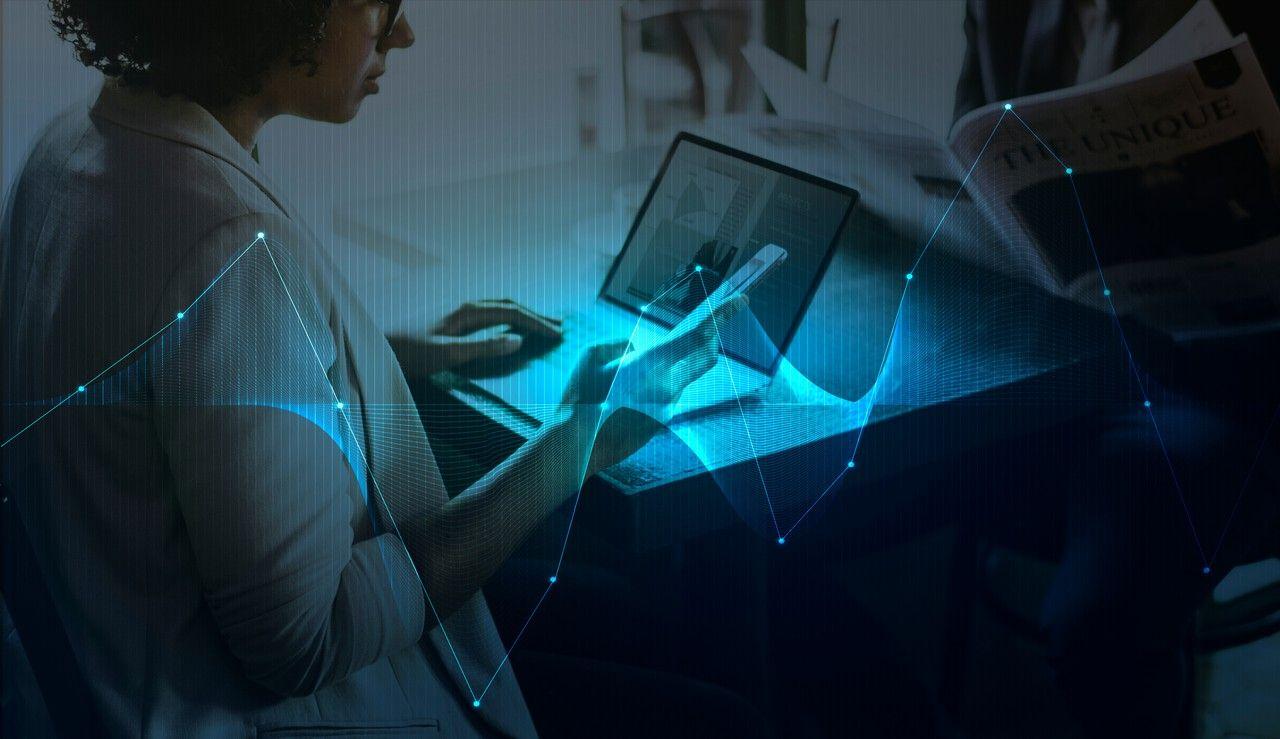How cloud computing helps with cost saving?
Migrating applications to the cloud is a strategic move for businesses seeking cost-efficiency. By leveraging cloud infrastructure, companies can significantly reduce expenses associated with traditional IT setups. This innovative approach eliminates the need for substantial upfront investments in hardware and software. Furthermore, cloud computing streamlines setup and maintenance processes, allowing IT teams to focus on more critical tasks rather than on time-consuming infrastructure management. This shift not only lowers operational costs but also enhances business agility, making it an increasingly popular choice for organizations looking to optimize their budgets.
Does cloud reduce capital expenses?
Cloud computing indeed reduces capital expenses (CapEx) for businesses. This reduction is primarily due to the shift from traditional on-premise data centers, which require significant CapEx investments in space, hardware, and software, to cloud-based solutions. These solutions, offered as a service, eliminate the need for upfront costs associated with purchasing and maintaining physical infrastructure. Instead, companies can leverage a predictable, pay-as-you-go model, making cloud computing an ideal operational expense (OpEx). This model offers flexibility and cost-effectiveness, allowing businesses to scale their cloud computing needs alongside their operations.
Several examples illustrate the significant cost reduction achieved through cloud migration. For instance, a company's decision to transition its data center assets to Infrastructure as a Service (IaaS) solutions can lead to a substantial three-year cost reduction. In one case, a company's migration to an Azure-only environment eliminated $54,000 USD in monthly costs for co-location services, expecting to save an estimated $1M USD over the next two to three years. Another example highlighted the avoidance of future refresh cycles, a common cost in maintaining on-premises systems, by migrating to the cloud.
Cloud technology also reduces implementation costs compared to traditional on-premise solutions. It requires no investment in onsite hardware infrastructure, with support and upgrades applied remotely, reducing the need for an extensive in-house IT team. This shift leads to savings on capital as the maintenance of hardware, software, networks, security, and disaster recovery is handled by the provider at off-site servers.
What is the average savings for cloud migration?
When organizations migrate their infrastructure to the cloud, they often realize substantial cost savings. According to a study by the Enterprise Strategy Group, organizations migrating to AWS from on-premises solutions saw up to a 66% reduction in overall infrastructure costs. Another study suggests that organizations using AWS Cloud instead of on-premises data centers cut their yearly IT expenditures by 25%. The average total for cloud migration costs can range from $5,000 for smaller workloads to $500,000 and beyond for larger tasks. These figures can vary significantly based on the scale of the migration and the specific needs of the business.
What are the benefits of cloud computing?
- Cost Savings: Cloud computing offers significant cost savings, especially in terms of capital expenses. Companies no longer need to invest heavily in server hardware, data center space, and maintenance.
- 24/7 Availability: Cloud services are generally available around the clock, providing businesses with continuous access to their data and applications.
- Scalability: Cloud-based solutions are highly scalable, allowing businesses to easily adjust their resource usage based on demand.
- Disaster Recovery: Cloud providers often include robust disaster recovery capabilities, ensuring that data is protected and can be quickly restored.
- Service Provider Expertise: Cloud service providers bring expertise in managing and securing data centers, relieving businesses of these responsibilities.
- Ease of Deployment: Cloud services simplify the deployment of new applications and services.
- Service Level Agreements (SLAs): Cloud providers typically offer SLAs that guarantee uptime and performance.
- Reduced Downtime: With cloud computing, the risk of downtime is significantly lower compared to traditional on-premises solutions.
- Flexibility: Businesses have the flexibility to choose the right cloud service and deployment model (public, private, hybrid) that best fits their needs.
- Improved Internet Connection Reliance: Cloud computing leverages internet connectivity, allowing for easy access from anywhere.
- Reduced Need for On-Premises Infrastructure: By moving to the cloud, businesses can reduce or eliminate the need for physical data centers.
- Better Resource Utilization: Cloud environments can lead to more efficient use of computing resources.
- Accessibility: Data and applications in the cloud can be accessed from anywhere with an internet connection.
How Does Cloud Computing Enable Cost Savings?
Cloud computing revolutionizes how businesses manage and allocate their IT resources, leading to significant cost savings. By moving away from traditional on-premises servers and hardware, companies can reduce the financial burden of purchasing and maintaining physical data center infrastructure. This shift to cloud services means that the service provider handles the upkeep and repair of these systems, thereby reducing the labor and maintenance costs for businesses.
Migrating to the cloud allows enterprises to access their data and applications over an internet connection, without the need for costly new hardware installations or upgrades. The operational agility offered by cloud computing is unparalleled. Businesses can deploy and upgrade services more swiftly, enhancing overall productivity. This flexibility is particularly advantageous for enterprises seeking to streamline their IT initiatives.
A key feature of cloud computing is its pay-as-you-go model, which is a shift from the traditional capital expenses associated with maintaining data centers and servers. Companies only pay for the workload and resources they use, eliminating the need for significant upfront investments and the maintenance of redundant or underutilized infrastructure.
Furthermore, DevOpsBay, with its expertise in cloud computing, plays a crucial role in enabling these cost savings for businesses. Their experience in facilitating the migration of applications and services to the cloud, and managing cloud infrastructure, ensures that enterprises can maximize the benefits of cloud computing. DevOpsBay's proficiency in this domain ensures a seamless transition for businesses looking to move to the cloud, thereby enabling them to leverage the financial and operational advantages of cloud-based solutions efficiently. If you want to learn more, click here.