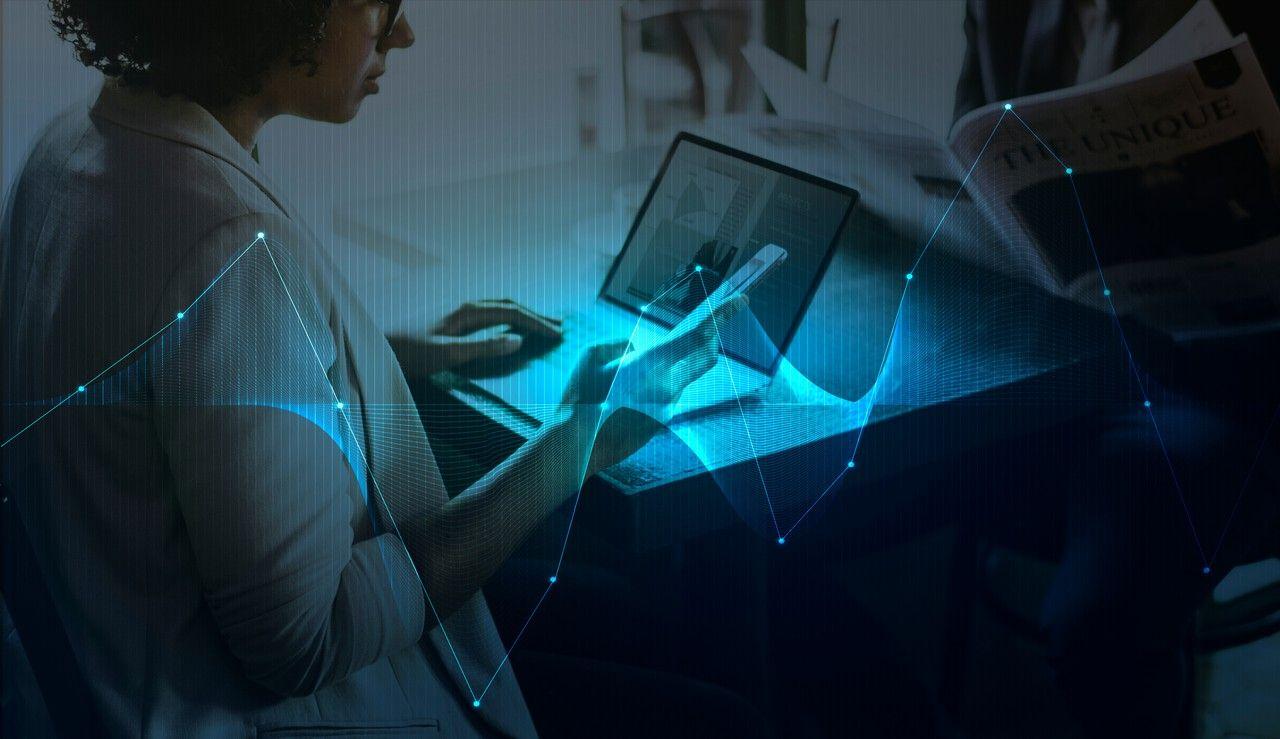Kubernetes resource management directly impacts application performance, cluster stability, and cost efficiency. This comprehensive guide explores requests and limits in Kubernetes, explaining how these configurations optimize resource allocation and protect cluster health. Properly configured resources ensure consistent application performance while preventing any single workload from consuming excessive resources.
What Are Requests in Kubernetes?
Requests in Kubernetes define the minimum guaranteed resources for container operation. Kubernetes scheduler uses these values to place pods on nodes with sufficient capacity to fulfill these resource requirements. This mechanism ensures predictable performance during normal operations by reserving specified CPU and memory resources.
Requests play a critical role in pod scheduling decisions. The Kubernetes scheduler evaluates node capacity against pod requests to determine optimal placement. Nodes reserve requested resources exclusively for the specific pod, ensuring availability even during periods of resource contention.
Resource requests utilize specific syntax in pod specifications to define limits and requests effectively. CPU requests like resources.requests.cpu: "500m" guarantee half a CPU core for container operations. Memory requests such as resources.requests.memory: "256Mi" Ensure the container receives 256 MiB of RAM, which is part of the amount of resources allocated. These values serve as the foundation for reliable container performance.

What Are Limits in Kubernetes?
Limits establish the maximum resource threshold a container can consume in a Kubernetes cluster. They function as a critical safeguard that prevents individual pods from monopolizing cluster resources. This cap protects system stability by controlling the resource consumption boundaries for each workload.
Limits protect neighboring pods and system processes by enforcing resource constraints. When workloads attempt to exceed their defined limits, Kubernetes implements control mechanisms to enforce resource requests and limits. For CPU resources, workloads face throttling, while memory overages trigger pod termination through OOMKilled (Out of Memory) events.
Configuration of limits follows the same pattern as requests but represents maximum thresholds. A CPU limit of resources.limits.cpu: "1" restricts container usage to one full CPU core. Memory limits like kubernetes limits and requests resources.limits.memory: "512Mi" cap memory consumption at 512 MiB. These boundaries maintain fair resource distribution across the available resources. Kubernetes cluster.
Key Differences Between Requests and Limits
Requests guarantee minimum resources while limits cap maximum consumption, ensuring optimal use of memory and cpu.. This fundamental distinction creates a resource range within which containers operate. Requests ensure pods receive necessary resources, while limits prevent resource monopolization by any single workload.
These configurations impact different aspects of pod lifecycle. Requests influence initial pod scheduling, with the Kubernetes scheduler ensuring nodes have sufficient capacity. Limits don't affect scheduling decisions but activate during runtime to restrict excessive resource usage.
Resource allocation behaviors differ between requests and limits. When pods exceed their CPU requests but remain under limits, they receive lower priority access to additional resources available during contention. This maintains performance for pods operating within their requested resources. Memory overcommitment behaves differently - exceeding memory limits results in immediate pod termination.
The performance impact varies significantly between resources. CPU throttling creates performance degradation but allows processes to continue. Memory constraint violations trigger OOMKilled errors, terminating the pod to protect system stability. These differing behaviors require careful consideration when configuring both resource types.
What Happens When Pods Exceed Resource Allocations?
When pods exceed CPU requests but stay below limits, Kubernetes allows continued operation with lower priority. The pod competes for additional CPU resources against other workloads but may receive fewer cycles during periods of contention. This design enables efficient resource utilization while protecting essential workloads.
Kubernetes implements different control mechanisms based on resource types. For CPU resources, exceeding limits triggers throttling that restricts processing capacity to the defined limit. Memory behaves differently - exceeding memory limits results in pod termination through OOMKilled events, protecting node stability from memory-hungry applications.
These resource controls prevent system instability from over-consumption. By enforcing limits, Kubernetes protects critical system processes and prevents "noisy neighbor" problems where one workload impacts others. This protection mechanism ensures reliable cluster operation even when individual applications experience unexpected resource demands.
Understanding these behaviors helps optimize resource configurations for your workloads. Applications with variable traffic patterns benefit from higher limits than requests, allowing bursting capability. Mission-critical applications often perform better with requests and limits set close together, ensuring consistent performance.
Why Requests and Limits Matter
Resource configurations directly impact application reliability, cluster stability, and infrastructure costs. Properly defined requests and limits create a balanced environment where applications receive necessary resources while preventing excessive consumption that can impact other workloads or increase costs.
Kubernetes depends on these configurations for scheduling decisions. The kube-scheduler uses request values to determine node placement, ensuring pods land on nodes with sufficient capacity. This prevents resource starvation and unschedulable pods that could impact application availability and user experience.
Resource efficiency improves significantly with proper configurations. According to recent studies, organizations implementing right-sized resources typically reduce cloud infrastructure costs by 20-30%. Allocating appropriate request values prevents over-provisioning while ensuring workloads have necessary resources for stable operation.
Protection from problematic workloads represents another critical benefit. Resource limits prevent a single application from consuming excessive cluster resources during traffic spikes or application bugs. This protection maintains overall cluster health and prevents cascading failures that could impact multiple applications.

Best Practices for Setting Requests and Limits
Analyze historical resource usage patterns to establish accurate baselines for your applications. Tools like Prometheus and Kubernetes Metrics Server collect detailed consumption data that reveals resource utilization trends. Use this data to identify minimum requirements and peak usage patterns.
Start with monitoring before setting final values. Deploy initial workloads with generous limits but monitor actual usage to determine true requirements. Most applications use significantly fewer resources than developers initially estimate. Production monitoring data typically shows that 80% of containers use less than 25% of their requested CPU.
Adjust requests based on P90 or P95 resource consumption levels. This approach ensures sufficient resources for normal operation while preventing over-allocation. For limits, consider setting values at 2-3x the request level for CPU and 1.5x for memory to allow for traffic spikes while preventing excessive consumption.
Implement continuous monitoring and adjustment processes. Resource requirements evolve as applications change and traffic patterns shift. Regular reviews of resource utilization metrics enable ongoing optimization. Kubernetes monitoring tools provide visibility into actual resource consumption versus allocated values.
Consider implementing vertical pod autoscaling for dynamic adjustment. The Kubernetes Vertical Pod Autoscaler can automatically adjust resource requests based on observed usage patterns. This automation reduces manual effort while ensuring optimal resource allocation across your applications.
Fine-Tuning Resource Settings for Optimal Performance
CPU and memory resources require different configuration approaches to manage requests or limits effectively. based on their behavior characteristics. CPU represents a compressible resource where containers can be throttled, while memory is incompressible and requires termination when limits are exceeded.
For CPU-intensive applications, set requests at 50-70% of average utilization and limits at 100-150% of peak observed usage. This configuration provides sufficient resources for normal operation while allowing bursting capability for traffic spikes. Container CPU usage exhibits greater fluctuation than memory, requiring more headroom between requests and limits.
Memory configurations demand greater precision due to termination risks. Set memory requests at 80-90% of observed baseline usage and limits approximately 20-30% higher than maximum observed usage. This prevents OOMKilled events while still maintaining reasonable resource allocation efficiency.
Different workload types require custom approaches. Stateless applications can tolerate more aggressive resource configurations, while stateful services often need more conservative settings. Batch processing jobs benefit from high CPU limits but modest requests to enable efficient cluster packing.
Test resource configurations under load before finalizing production values. Load testing reveals how applications behave when approaching resource limits and validates configuration effectiveness. Most organizations discover that incremental adjustments over several weeks yield the most stable and efficient resource configurations.
Conclusion
Requests and limits form the foundation of Kubernetes resource management, creating a system that balances application performance with cluster stability. These configurations guarantee minimum resources while preventing excessive consumption, enabling effective multi-tenant environments.
Optimizing resource configurations delivers tangible benefits including improved application reliability, enhanced cluster stability, and reduced infrastructure costs. Organizations regularly reviewing and fine-tuning these settings typically achieve 20-30% resource efficiency improvements.
The process requires ongoing attention as applications evolve, especially regarding resource requests and limits. Implementing monitoring, establishing baseline metrics, and periodically reviewing resource allocations ensures configurations remain appropriate. This systematic approach transforms resource management from reactive troubleshooting to proactive optimization.
Kubernetes resource management ultimately represents a balance between competing priorities. Properly implemented requests and limits enable this balance, creating an environment where applications receive necessary resources while preventing wasteful over-allocation. This foundation supports reliable, scalable, and cost-effective Kubernetes deployments.